I’ve toyed with several apps for coaching my US and MS waterpolo teams. I got the idea from seeing sports commentators use similar programs on their TV shows and figured that there must be someone who ‘made an app for that’. In this case, there were several and the ones that I settled on are:
2) Waterpolo Coach
Advantages:
What has been really nice is not having to deal with the clunky whiteboards and pens that always get wet and stop working right when you really need them. Having the iPad programs allowed for me to work on a play in advance and actually even project it on a screen.
These programs were able to make play by plays by moving icons from place to place, then it records the movements which can be played over and over again. This was great for the JV level to talk about movement on players in the pool.
When we were on busses, it was great to have an easy to tool to work one on one with the students in a very hands on way. They could move the players and ask what if they were somewhere else. Then I could create an active play in response using the program.
In conjunction with a Flipcam, I can show students about the shooting and throwing technique by using the video markup software or image editors. The iPad2 would even be better at that since the camera is built in!
Drawbacks:
The screen is just small. Unless I am near a projector, the tool is simply to small to use on a team scale. Even if I were able to manage to get the students to huddle around, it isn’t really interactive for a group.
The programs do not yet have a way to share the plays with other users. What I make stays on my program only and I cannot share it yet with others. I tried to circumvent this by using other drawing programs, but these were hard to write with and the drawing is just lacking. Think of sports commentators and their scribbles on the play by play screens, and that’s very nearly what I was able to make. Which is not at all like the dynamic structure that the programs allow.
Overall:
I know that I will continue to use these programs, but I look forward to when the programs are more easily shareable. Perhaps aquatics/athletic could also acquire a screen to attach out computers and iPads to so that we can use it in a teaching space.
Other relevant resources:
- Christina Nawas
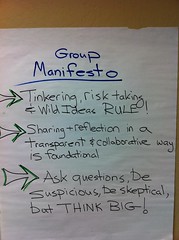
0 comments:
Post a Comment