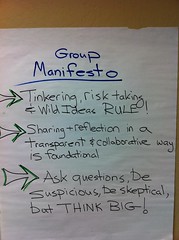For the 6th year I am participating in NaNoWriMo (National Novel Writing Month). Writing an average of 1667 words per day to get to 50,000 in 30 days is a challenge. Technology should help with this challenge, not get in the way. I did some research into file transfers, different writing programs, and other options, and this is what I have come up with: Elements for iPad ($5) Drop box (free up to 2G storage limit), and text edit on my laptop.
Since the goal of this project is to write, write fast, not edit at all, and keep track of how many words I have written, the lack of editing ability in these programs is not important, the almost instant portability is. Elements saves everything on the iPad in dropbox. Those files are then automatically available to my laptop dropbox, or if I needed, any computer via the web. The only problem I have found so far is needing to save and close the file on the laptop before opening it on the ipad, or I might lose the new stuff. That happened once, now I am more careful. And once in a while I have had times when drop box for the iPad does not seem to update in real time, I have to open Drop Box first, to force the download. (And I can't get a word count in text edit on the laptop, but I can cut and paste into Word for a quick count, and maybe not checking my wordcount all the time is a good thing.)
Maybe I still don't have the settings right, so I am going to keep playing with it. This is not a solution for any serious editing, or for producing final versions, because of the limits of these basic editing programs. But for initial content creation, for this blog post, or anything, I can see getting addicted to this kind of connectivity.
I am also going to check out using MobleMe for similar work, once I have a few minutes to set it up. And after I finish my daily 1667 words!
- Posted using BlogPress from my iPad