I have been doing a lot of work with Google Doc notebooks in my class, which has been great, but a number of the girls gave feedback about how they missed being able to draw pictures and diagrams while taking notes on their computers. After the Hillbrook visit, I was impressed by the ability of the students to get the tactile aspect of taking notes back with the iPad - being able to write by hand if they want or draw pictures and diagrams that were just part of their notes. I was inspired to try to figure out a way to implement this with laptops and found the Google drawing tool inside of Google Docs which allowed the girls to insert pictures and drawings done with the mouse into their notebooks. While it wasn't quite the same as using a finger, it was pretty close and certainly gained back some of what was lost. So while this is not a post about the iPad specifically, it is about how my work with the iPad affected my teaching in a way that is better for my students so I thought it was appropriate to post in this forum.
--Sarah
skip to main |
skip to sidebar
Labels
alice
(3)
Angelica
(3)
anu
(2)
appreview
(1)
apps
(3)
art
(5)
avery
(4)
blogpress
(1)
christina
(1)
creativity
(1)
doris
(3)
film
(1)
flaurie
(3)
heather
(4)
iPad
(1)
iPhone
(1)
iphone4
(1)
Jole
(3)
Margaret
(2)
matt
(9)
mobilelearning
(1)
multimedia
(1)
rebecca
(1)
reflection
(1)
reviews
(1)
ryanne
(4)
sarah
(1)
Travel
(1)
Links
Powered by Blogger.
Subscription Options
iPad Group on Diigo
Blog Archive
-
▼
2011
(34)
-
▼
May
(11)
- How the iPad Inspired Me to Do Something with Lapt...
- Reflections on Apps for Coaching by Christina Nawas
- To Nook or Not to Nook
- Google Docs on the iPad
- ipad for Marvin?
- iPad... A touch screen device
- Classroom 2.0
- Which Stylus to Buy
- Digital AV Adapter- Connecting the iPad to a bigge...
- Schools using iPads next year to support 1-1 learning
- The Use of iPads When Traveling With Students.
-
▼
May
(11)
Copyright (c) 2010 Castilleja Mobile Learning Group.
Designed by Blogger Templates
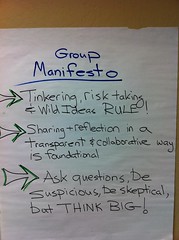
0 comments:
Post a Comment