I would love for us to purchase the full version of AirSketch, for among other features, the full version includes an erase function, which the free version does not have. But with a whopping $7.99 price tag, I am hoping it would go on sale soon...
If you are also interested in using AirSketch with your students in this fashion, this is what you'd need to do -
- Make sure all the iPads are on the same network. (Since all the students are on "Casti - student," I got the password from Nelson and got on the Student network as well.)
- Have students go to a website, e.g., castilleja.org, to make sure that they are connected to the network. Students are likely to need to go through the Cisco authentication process.
- Get the server address and port number from within AirSketch.
- Type each server address/port number into a separate browser on your laptop, PRIOR to students start using AirSketch (so you have it all set up.)
- Connect your laptop to the projector. Now you and your students are all set to go!
Have fun!
By Alice Lung
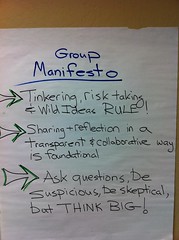
0 comments:
Post a Comment