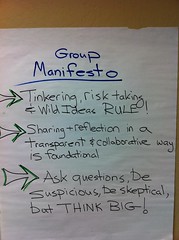I downloaded and explored some free apps: Epicurous, NYT, Google, TED, The Weather Channel, iBooks, Amazon Kindle, Dragon, Tesla, a periodic table END PTE, and neu.Notes.
Here are some thoughts on some of these:
Epicurous: If you are not familiar with their website, it is an interactive cookbook and search engine. I really like the interface and it will make you a shopping list for each recipe. I am sure that I want to take my ipad shopping with me, but at least I can check off the items I do not need to buy off of the list. I can definitely take my iPad to the kitchen as Flaurie had done. I also like the way she transfered her recipes from her computer to her iPad.
Good recipes as well.
Kindle App.
I have not tested reading my Kindle books on the iPad in the sun yet, but in room light, it is a nice experience. I don't know yet if I will try to sell or give away my kindle. Traveling with both might be redundant.
Neu.Notes is a fun but limited (and free) doodling/notetaking app. I think that playing with this app made me realize that I do not agree with Steve Jobs that we were meant to write with our fingers and I will be exploring the purchase of a stylus. I read lots of reviews on these and I think I settled on one but need more input. Any advise?
I also downloaded Pages and tried it out. I am so far impressed, but will post more specific thoughts in another post