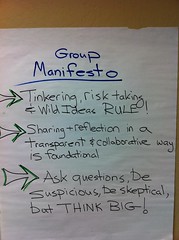An interesting read for two reasons... While this article talks about using clicker devices made specifically for the classroom, it mentions that this can be done on the iphone/ipad. eclicker is one implementation. I didn't download this since it's $10 for the host software (it would be free for the student-side software) and I don't have students with ipads to test this out on, but interesting nonetheless.
Second reason I found this interesting is that it seems like some colleges are finally catching up with K-12 education in seeing the benefit of students being actively engaged in class (versus passively listening to a lecture). I know Arizona State has been doing this in their intro astronomy classes for years (I took a 4-day course for astronomy teachers a number of years back taught by ASU profs who did "group work" in a 150/200 student lecture class. While we don't have the challenge of teaching classes with 100 students, I could see this still having benefits for quick formative assessments and as a way to get quiet students actively participating (along with the game show novelty that shouldn't be underestimated).
Avery