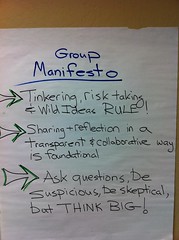I recently attended the Association for Supervision and Curriculum Development, a 9000+ person annual conference, this year held at Moscone Center. I wanted to "travel light" so I brought along my Ipad one day instead of my laptop. Good news: The conference had free internet access - didn't even have to use a password. More good news: lots of people had Ipads and there were sessions on their use. I went to one given by the tech people from Acalanes (East Bay) High School. It is a large public, but well resourced, school. They are not really a one-to-one and instead of laptop carts, they have Ipad carts. Now, the bad news that got me thinking that we are not really ready to replace laptops with Ipads. I went to a session on using Google Earth in the classroom. While there is a Google Earth app, the one I have on my Ipad does not do all the really meaningful things the version on my laptop does. But the story has somewhat of a happy ending. During this session with the Acalanes folks, there was a "back session" going on and I lamented this problem with the Ipad Google Earth app. Some anonymous fellow conference goer suggested that those features of Google Earth I wanted use "flash", which is prohibited on Ipads.
submitted by Margaret
Monday, March 28, 2011
iPhone (and iPad!) Explorer
Here comes the best part: it’s free. You can get it (and more information) here: http://www.macroplant.com/iphoneexplorer/ I have seen other applications which appear work similarly and cost $15 or more. There’s no need to pay a cent.
This is not an application you download onto your iPad, but rather onto your laptop or desktop computer. Then you connect your iPad with its USB cord to the computer and launch the application—now you have access to files on your iPad as if it were a USB drive.
A few words about using the application:
When you launch the program you’ll see all the files on your iPad in a familiar format (see graphic—you can see me accessing my photos--those are actually the photos from the 14th import I did on my iPad, thus the title of the folder 114IMPRT. This semi-coded language takes a little getting used to, but I find it fairly intelligible).
The interface allows you drag and drop (or copy and paste) files from your iPad on to your desktop, and vice versa. You can also delete files from the iPad within the application. The user interface is very straightforward, and it gives you what almost feels like ‘behind-the-curtain’ access to your device. This has been a central criticism of the iPad: there’s no USB drive, you can’t load files on to it in any simple way, its folders are inaccessible, etc. I find iPad Explorer solves these issues, and there’s no need to “jailbreak” your device.
As I mentioned, I found it especially useful for dealing with photos. I’ve tried a couple of applications for editing photos on my iPad, and they’ve been disappointing. This is a drag because it’s such a pleasure to share photos on the iPad—my photos from Costa Rica and Guatemala literally glow on the iPad’s indisputably rich visual display. Now I can download my photos onto the iPad while I’m traveling, edit photos using software on my laptop when I get home, and then load the edited pics back to my iPad for sharing.
If you try the software or have some other approaches to these same questions, please share!
-Jole
Thursday, March 3, 2011
All Hail the iPad 2
Did you take much notice of the launch of the new version of the iPad yesterday in SF?
It's got some pretty nifty new features, including (count 'em) TWO cameras, one pointed at the user for video conferencing, and one pointed out into the world for taking snapshots.
It's thinner, lighter, and has a new processor. (Dual Core A5 chip, said to be "faster".)
But the thing I'm most jealous of is the Smart Cover. Wow, do I want one of those. And the bad news is: it doesn't work with our "old" model iPads. :(
It's magnetic; open it and it wakes up your iPad. It folds ingeniously into a stand. And as if that weren't enough: it comes in a rainbow of colors. I, on the other hand, am only one color: green.
Check out the 30 second promotional video. Brilliance.
http://www.youtube.com/watch?v=v9BB0s5oxw4
It's got some pretty nifty new features, including (count 'em) TWO cameras, one pointed at the user for video conferencing, and one pointed out into the world for taking snapshots.
It's thinner, lighter, and has a new processor. (Dual Core A5 chip, said to be "faster".)
But the thing I'm most jealous of is the Smart Cover. Wow, do I want one of those. And the bad news is: it doesn't work with our "old" model iPads. :(
It's magnetic; open it and it wakes up your iPad. It folds ingeniously into a stand. And as if that weren't enough: it comes in a rainbow of colors. I, on the other hand, am only one color: green.
Check out the 30 second promotional video. Brilliance.
http://www.youtube.com/watch?v=v9BB0s5oxw4
Wednesday, March 2, 2011
Traveling with the iPad
I have been traveling with my iPad since mid-January, and there are plenty of things to love about it. But I have not been able to leave my laptop at home.
The best thing is reading, taking as many books as I like (or as I have in the Kindle and iBooks apps), and being able to read, highlight, and take short notes without getting anything out of my bag except the iPad is fantastic. On the train back from London to Cambridge I moved around between three books I am reading and thinking about, took some notes, and never had to reach into my bag after I sat down. Without the iPad I would have only had one book with me.
I have also talked to people while traveling, they are interested in the device, and they want to start a conversation. I suppose as more and more people have them this effect will stop, but right now it is a good way to meet people.
In SFO, waiting for my delayed flight to London, I met a young girl (maybe 6?) from India. She was flying home with her grandparents, although the first thing she told me was that she would miss her school in Sunnyvale, and she hoped to come back soon. She wanted to know what I was doing with the iPad. She was not impressed by reading books on it, or even with the games (I only have solitaire and Angry Birds). But then she found Brushes, the painting program, and she was off and running. She painted, and erased, for about 20 minutes. She loved it, and the only thing I had to show her was how to change the color.
So, why don't I leave my laptop at home? Two things, writing and photos. I do have the keyboard, and if I want to write anything longer than a paragraph I certainly use it (I am using it for this blog post). But I find myself wishing for my more powerful organizing and writing tool on my laptop, particularly Scrivner. I think, in time, I would find ways around this, if I need to.
The issue of photos, however, might be more difficult to deal with in the long term. I take a lot of photos on my travels. I put some of them up on my travels blog (http://ask pang.type pad.com/heather). But managing the photos is already a big job, and I don't really want to put them on the iPad, and then import them into iPhoto, and then organize them when I get home. I think the apps for this will get better, but right now it seems like plenty of extra steps in what is already a bit of a process.
I also find, although I think good use of MobleMe would fix this, that I have information, contacts, bookmarks, writing, on my laptop that I don't have yet on my iPad. I will have to be more intentional in my information organization and storage before I am able to leave my laptop at home for long.
- Heather Pang
Posted using BlogPress from my iPad
The best thing is reading, taking as many books as I like (or as I have in the Kindle and iBooks apps), and being able to read, highlight, and take short notes without getting anything out of my bag except the iPad is fantastic. On the train back from London to Cambridge I moved around between three books I am reading and thinking about, took some notes, and never had to reach into my bag after I sat down. Without the iPad I would have only had one book with me.
I have also talked to people while traveling, they are interested in the device, and they want to start a conversation. I suppose as more and more people have them this effect will stop, but right now it is a good way to meet people.
In SFO, waiting for my delayed flight to London, I met a young girl (maybe 6?) from India. She was flying home with her grandparents, although the first thing she told me was that she would miss her school in Sunnyvale, and she hoped to come back soon. She wanted to know what I was doing with the iPad. She was not impressed by reading books on it, or even with the games (I only have solitaire and Angry Birds). But then she found Brushes, the painting program, and she was off and running. She painted, and erased, for about 20 minutes. She loved it, and the only thing I had to show her was how to change the color.
So, why don't I leave my laptop at home? Two things, writing and photos. I do have the keyboard, and if I want to write anything longer than a paragraph I certainly use it (I am using it for this blog post). But I find myself wishing for my more powerful organizing and writing tool on my laptop, particularly Scrivner. I think, in time, I would find ways around this, if I need to.
The issue of photos, however, might be more difficult to deal with in the long term. I take a lot of photos on my travels. I put some of them up on my travels blog (http://ask pang.type pad.com/heather). But managing the photos is already a big job, and I don't really want to put them on the iPad, and then import them into iPhoto, and then organize them when I get home. I think the apps for this will get better, but right now it seems like plenty of extra steps in what is already a bit of a process.
I also find, although I think good use of MobleMe would fix this, that I have information, contacts, bookmarks, writing, on my laptop that I don't have yet on my iPad. I will have to be more intentional in my information organization and storage before I am able to leave my laptop at home for long.
- Heather Pang
Posted using BlogPress from my iPad
Location:Cambridge